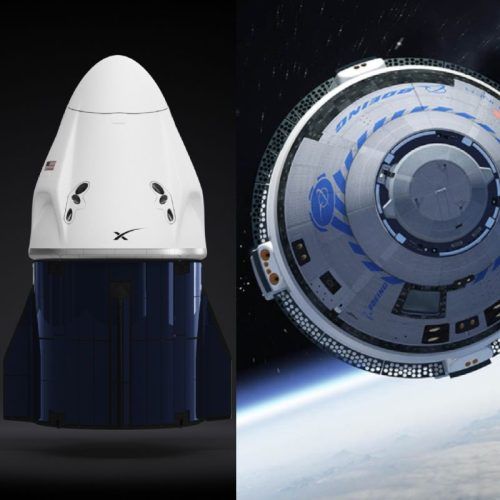Gemini is hailed as the next big thing in the Google universe. From being the backbone of the newest Pixel 9 devices to enhancing the Google Workspace apps, Gemini AI is looked upon as a serious competition to OpenAI’s ChatGPT despite the occasional hiccups and controversies. It is good enough for Google to consider embedding it in Gmail as part of its new AI features.
Yes, you read that right. Your trusty old Gmail has injected itself with a shot of AI to boost its presence and maintain it as a viable alternative to AI-enriched Outlook, which proudly flaunts its integration with Microsoft Copilot. Having Gemini in your Gmail is like having a personal assistant who takes care of the mundane email-related tasks – you can assign it to do the basic things that most of you probably hate to do yourself.
From creating generic email layouts to suggesting smart responses, Gmail’s salient AI features go a long way in making life a tad easier. While not all of them are part of the Gemini package, they all do their bit to make emailing a lot easier.
Some of these features are boldly advertised by Google, and the rest are neatly tucked within the layers of Gmail to quietly help people dealing with stacks of emails daily. Features like Tabbed Inbox and Anti-Phishing help keep your inbox neat and away from malicious sources.
Gemini AI will continue to make Gmail a better email client but, as of today, here are six crucial features that allow for a pleasant user experience. Let’s explore all of them one by one.

Google Gemini May Soon Come To Apple Devices: 5 AI Features We Can’t Wait To See On The iPhone

Best AI Chatbots Like ChatGPT You Can Use In 2024: Google Gemini, Grok And More
Top Gmail AI features that you should use
Smart Compose

Have you ever been stuck choosing the right words or phrases for a sentence in your formal email? Gmail acknowledges the issue and hence, brings us the Smart Compose feature.
Smart Compose relies on machine learning algorithms to predict the next word or phrase that you’re likely to type. The suggestions are generated in real-time and can be inserted into a sentence by tapping the Spacebar. The suggested phrases aim to make writing large email bodies easier and quicker. Smart Compose can understand the tone of the email and make suitable suggestions while typing.
Smart Reply

Some email messages, usually the ones exchanged between friends and family, can often do with informal responses. Typing simple one-word responses could also be more time-consuming in the midst of the day, which is why Smart Reply is what you should rely on.
Using the power of generative AI and advanced neural networks, Smart Reply analyses the contents of an email and understands the context. It then comes up with short yet appropriate response suggestions to the email. The user can click on the relevant options and hit the Send button. Those seeking a bit more personalisation can add a few more words and emojis to the suggested answer before sending it.
Tabbed Inbox

Most of you may often miss it but Gmail’s Tabbed Inbox feature relies on machine learning and advanced AI to categorise emails the moment they hit your inbox. Different tabs like Primary, Social, Promotions and Updates sort out the emails for easier referencing. Hence, your promotional emails from airlines and grocery stores head straight to the Promotions tab whereas the email bills for your shopping are stored under the Updates tab.
Summary cards

Summary cards employ heuristic and machine learning algorithms to analyse an email’s content and identify relevant data patterns. By examining the text, the algorithms can determine the email’s type, extract the most important details and then show it in a visually appealing card format. Key information like time, date, reservation ID, crucial web links and more can be shown on Summary cards.
For example, Gmail can create Summary cards of your upcoming flight details or an impending reservation to a movie. It can also create a card for ongoing shopping orders with certain e-commerce websites.
Nudging

Have you observed Gmail reminding you of certain emails that you haven’t responded to? That’s one of Gmail’s swanky new AI features.
Nudging is designed to help users stay on top of their email correspondence. Using AI and machine learning, it automatically reminds users to reply to or follow up on important mail threads after a specified time period (usually after 3-4 days). Nudging works on both sent and received emails.
Help Me Write

There are days when you feel too exhausted to compose a new email body from scratch and wish that somebody did it for you. With Gemini AI, your days of struggle are bygone.
The new Help Me Write feature relies on powerful AI tools to help you with format suggestions and even write them down for you. Available to Gemini AI Advanced users, it understands the context of a previous email or your textual input to write a formal email. Users can choose to expand, refine, formalise or shorten the email body to their preferences. This works wonders for those who need help with persuasive mail tones.
An exciting future ahead with more upcoming Gemini AI features for Gmail
Before the end of the year, Google plans on harnessing Gemini’s expertise in understanding email content. The feature is called Gmail Q&A and summons the Gemini assistant on your device to help you find a particular email or check on all the unread emails at a glance. It can even read the contents of your email to come up with easy responses.
For example, you can ask Gemini to bring up all the details about an upcoming concert based on the affirmation emails you received in your inbox.
To access Gmail Q&A, you’ll need to have a Google One AI Premium subscription or subscribe to Gemini Advanced. Once you’re set-up, simply start typing your question into the Gmail search bar and let the feature do its magic.

Most Underrated Search Engine Alternatives That You Can Use Instead Of Google

SearchGPT vs Google: Is It Time To Switch Your Search Engine?
(Hero and Featured Image Credits: Courtesy Solen Feyissa via Unsplash)